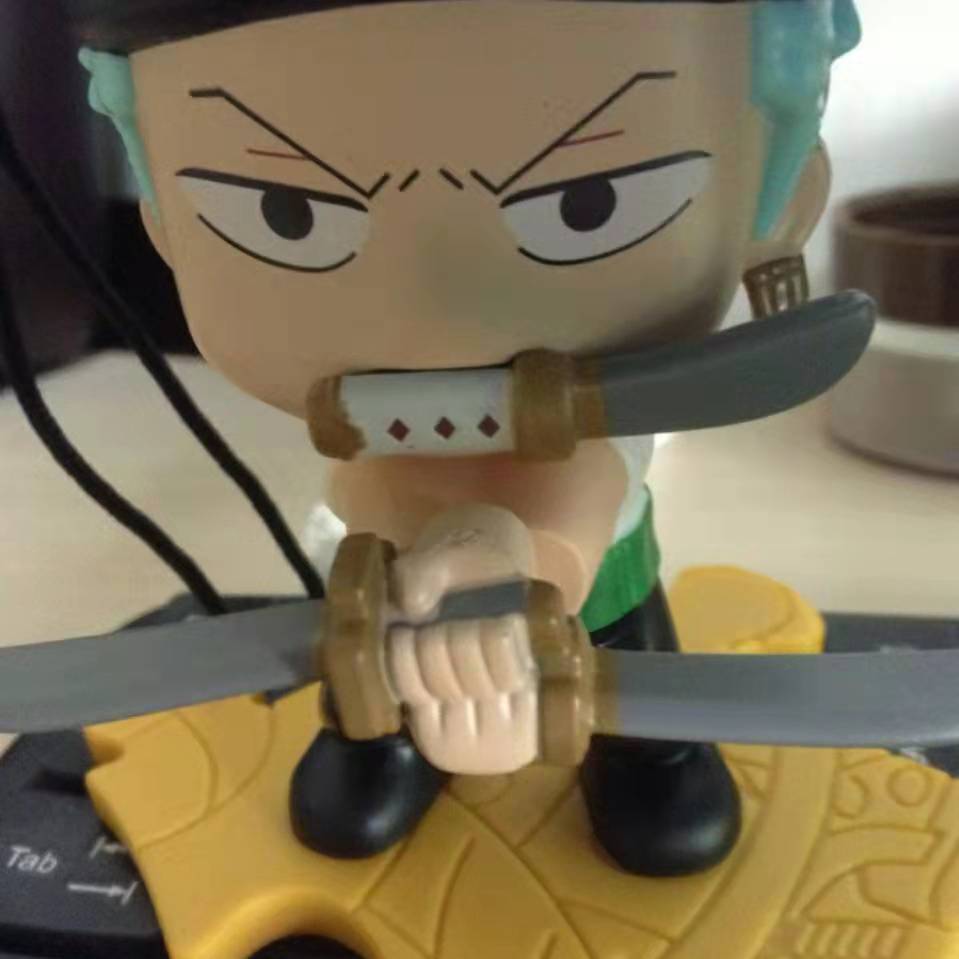1
2
3
4
5
6
7
8
9
10
11
12
13
14
15
16
17
18
19
20
21
22
23
24
25
26
27
28
29
30
31
32
33
34
35
36
37
38
39
40
41
42
43
44
45
46
47
48
49
50
51
52
53
54
55
56
57
58
59
60
61
62
63
64
65
66
67
68
69
70
71
72
73
74
75
76
77
| #!/usr/bin/env bash
# Get the repos absolute path recursively
email="xxx@hotmail.com"
pwd="xxx"
cid="c65e97ab88de932e7c23e9d4b563e5c99b5926a06e26d2e8af26885bd5a6b1da"
csr="729aeae125864b5577a82629296ce7e389aab8bee5384c25a9fa2c2572064374"
username="xxx-backup"
get_repo_paths() {
find . -type d -name ".git"
}
get_token() {
curl -q -X POST --data-urlencode "grant_type=password" --data-urlencode "username=${email}" --data-urlencode "password=${pwd}" --data-urlencode "client_id=${cid}" --data-urlencode "client_secret=${csr}" --data-urlencode "scope=projects user_info issues notes" https://gitee.com/oauth/token | jq -r ".access_token"
}
push() {
cd "$1"
local datetime=`date +%y%m%d`
local git_path="${PWD}"
local local_path="${git_path%/.git*}"
local repo_name="${local_path##*/}"
local remote_path="git@gitee.com:${username}/${repo_name}.git"
local http_path="https://gitee.com/${username}/${repo_name}.git"
cd "${local_path}"
echo "=-=-=-=-=-=-=-=-=-=-=-=-=-=-=-=-=-=-=-=-=-=-=-=-=-=-="
echo "> \`${repo_name}'"
echo " Local path : $PWD"
echo " Remote path: $remote_path"
echo " Http path: $http_path"
echo " Token: ${access_token}"
echo " RepoName: ${repo_name}"
echo "= = = = = = = = = = = = = = = = = = = = = = = = = = ="
echo ""
curl -X POST -s\
--header 'Content-Type: application/json;charset=UTF-8' 'https://gitee.com/api/v5/user/repos'\
-d '{"access_token":"'${access_token}'","name":"'${repo_name}'","has_issues":"true","has_wiki":"true","can_comment":"true", "private":"true"}'
git config user.email "xxx@hotmail.com"
git config user.name "xxx"
git remote rm backup
git remote add backup "$remote_path"
git push backup
return_status=$?
echo "= = = = = = = = = = = = = = = = = = = = = = = = = = ="
return $return_status
}
die() {
echo "> Fatal error!!!"
exit 1
}
main() {
access_token=$(get_token)
get_repo_paths | while read p; do
push "${p}" || die
done
}
main
|