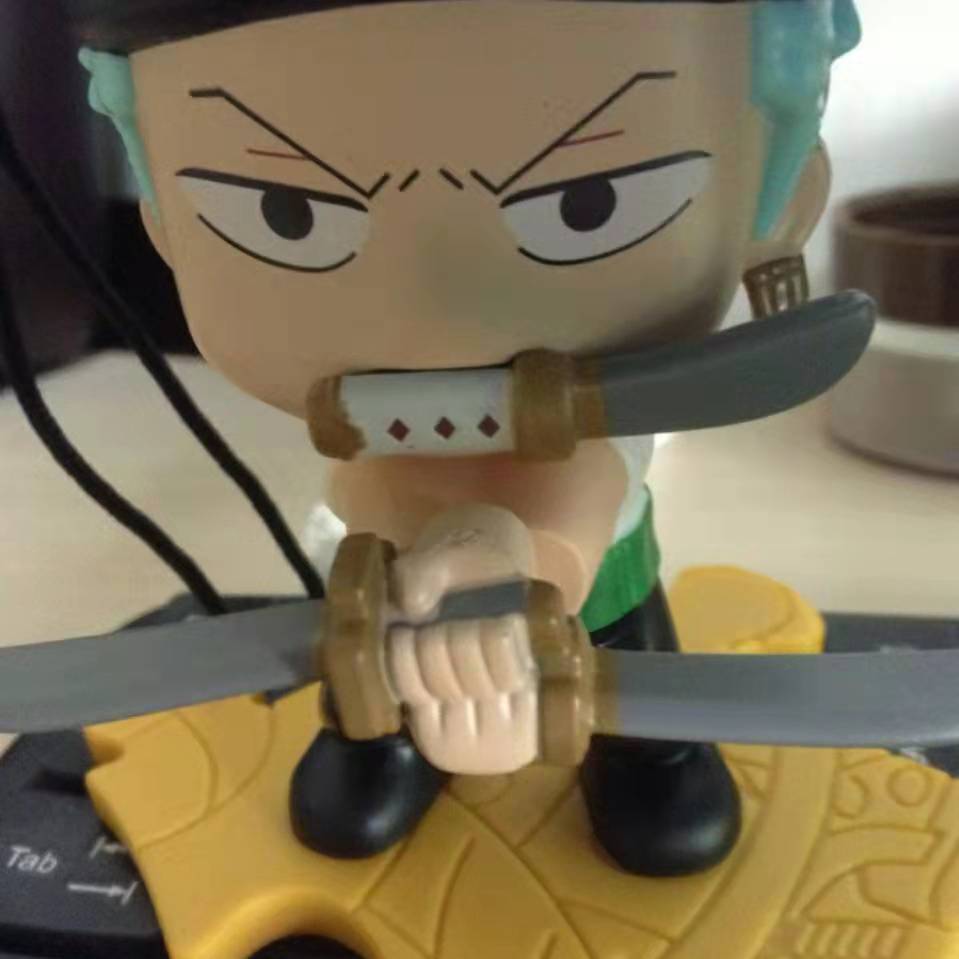1. 添加依赖 2. 写一下配置类, 用于自定义application.properties里的参数 3. 再把配置类整上, 在这里启动Netty服务器 4. 实现自定义注解扫描 5. Netty相关
当 Netty 遇上 Spring Boot 本文是最基于项目开始时写的,后期代码重构过几次,但是思路是一致的
当Netty遇上Spring Boot会发生什么呢? 当然是 netty-spring-boot-starter 啦
周末有些闲暇时间, 便想将Netty与Spring Boot整合到一起, 看到了各种starter, 那干脆整一个 netty-spring-boot-starter 吧.
第一版要实现如下功能
通过@SpringBootApplication 注解启动服务后, Netty服务能够启动起来
能够识别到类似于GetMapping注解的自定义消息处理注解CommandController和CommandMapping
Netty收到消息后能够转发到Spring上下文中进行方法调用
嗯, 就是这些….
根据王总的说法, 我们的小目标建立好了, 接下来咋整呢?
首先呢, 当然是从网上找个教程啦, 看看starter是咋弄的, google一下找到第一篇文章, 运用Ctrl C/Ctrl V大法, 欧了, 服务起来了, 当然还是得看看大象装冰箱, 总共分几步
1. 添加依赖 1 2 3 4 5 6 7 8 9 10 11 12 13 14 15 16 17 18 <dependency > <groupId > org.springframework.boot</groupId > <artifactId > spring-boot-autoconfigure</artifactId > <version > ${spring.boot.version}</version > </dependency > <dependency > <groupId > org.springframework.boot</groupId > <artifactId > spring-boot-configuration-processor</artifactId > <version > ${spring.boot.version}</version > <optional > true</optional > </dependency > <dependency > <groupId > io.netty</groupId > <artifactId > netty-all</artifactId > <version > ${netty.version}</version > </dependency >
2. 写一下配置类, 用于自定义application.properties里的参数 1 2 3 4 5 6 @ConfigurationProperties(prefix = "spring.boot.netty") @Data public class SpringBootNettyProperties private Integer PORT = null ; }
3. 再把配置类整上, 在这里启动Netty服务器 1 2 3 4 5 6 7 8 9 10 11 12 13 14 15 16 17 18 19 20 21 22 23 24 25 26 27 28 29 30 31 32 33 @Configuration @EnableConfigurationProperties(SpringBootNettyProperties.class) @Slf4j public class SpringBootNettyConfiguration @Autowired private SpringBootNettyProperties springBootNettyProperties; @Bean @ConditionalOnMissingBean(NettyStarter.class) public NettyStarter nettyStarter () return new NettyStarter(); } @Component public static class NettyStarter implements InitializingBean , DisposableBean @Resource private SpringBootNettyProperties springBootNettyProperties; private NettyServer nettyServer; @Override public void afterPropertiesSet () throws Exception NettyServer nettyServer = NettyServer.builder().build(); nettyServer.start(); this .nettyServer = nettyServer; } @Override public void destroy () throws Exception nettyServer.stop(); } } }
这里我写了一个内部类NettyStarter, 作为Netty服务启动的入口. 并且把它注册为一个Bean, 因为在客户端程序中, 可能是扫描不到我这个包的, 所以在配置类中, 直接把它注册到容器里.
4. 实现自定义注解扫描 我自己写了俩个注解
CommandController 类似于RestController, 注解在类上, 表示这个类是用来处理Netty消息的CommandMapping 类似于GetMapping, 注解在方法上, 表示这个方法是用来接收Netty消息的
然后实现Spring为我们提供的ResourceLoaderAware, ImportBeanDefinitionRegistrar接口
1 2 3 4 5 6 7 8 9 10 11 12 13 14 15 16 17 18 19 20 21 22 23 24 25 26 27 28 29 30 31 32 33 34 35 36 37 38 39 40 41 42 43 44 45 46 47 48 49 50 51 52 public class CommandScannerRegistrar implements ResourceLoaderAware , ImportBeanDefinitionRegistrar private ResourceLoader resourceLoader; @Override public void registerBeanDefinitions (AnnotationMetadata annotationMetadata, BeanDefinitionRegistry beanDefinitionRegistry) String[] basePackages = annoAttrs.getStringArray("basePackage" ); CommandClassPathScanner commandClassPathScanner = new CommandClassPathScanner(beanDefinitionRegistry, false ); Set<BeanDefinitionHolder> beanDefinitionHolders = commandClassPathScanner.doScan(basePackages); registerCommandMapping(beanDefinitionRegistry, beanDefinitionHolders); } private void registerCommandMapping (BeanDefinitionRegistry beanDefinitionRegistry, Set<BeanDefinitionHolder> beanDefinitionHolders) for (BeanDefinitionHolder beanDefinitionHolder : beanDefinitionHolders) { String beanClassName = beanDefinitionHolder.getBeanDefinition().getBeanClassName(); Class beanClass = Class.forName(beanClassName); for (Method method : beanClass.getMethods()) { CommandMapping commandMappingAnnotation = method.getAnnotation(CommandMapping.class); List<ParameterInfo> parameterInfoList = handleParameter(method); MethodInfo methodInfo = MethodInfo.builder() .parameterInfoList(parameterInfoList) .targetMethod(method) .targetBeanClass(beanClass) .build(); CommandMethodCache.add(String.valueOf(commandMappingAnnotation.id()), methodInfo); } } } private List<ParameterInfo> handleParameter (Method method) List<ParameterInfo> parameterInfoList = new ArrayList<>(); for (Class parameterType : method.getParameterTypes()) { ParameterInfo.ParameterInfoBuilder parameterInfoBuilder = ParameterInfo.builder(); if (GeneratedMessageV3.class.isAssignableFrom(parameterType)) { setParser(parameterInfoBuilder, parameterType); } parameterInfoList.add(parameterInfoBuilder.build()); } return parameterInfoList; } private void setParser (ParameterInfo.ParameterInfoBuilder builder, Class<?> parameterType) Field parserField = parameterType.getDeclaredField("PARSER" ); parserField.setAccessible(true ); Parser parser = (Parser) parserField.get(parameterType); builder.parser(parser); } }
这段代码是一段比较核心的代码, 而且也比较长, 我一点一点来说.
ImportBeanDefinitionRegistrar 这个接口是用来做动态注册bean的, 我在registerBeanDefinitions 方法中实现对自定义注解的扫描, 然后注册到beanDefinitionRegistry里.
对于自定义注解扫描的话, 我继承了ClassPathBeanDefinitionScanner类, 写了一个扫描器, 很简单, 可以直接看我项目里的源码.
写到这里的时候, 第一个难点出现了, Spring只扫描到了类也就是CommandController, 而没有扫描到CommandMapping, 当时有些心烦意乱就没有去看spring里对于GetMapping等注解的处理, 就直接用反射的方式简单处理了一下, 这点后期可以优化成利用动态代理或者ASM等框架实现, 提高一下性能.
这里的思路是我把CommandController类里的每个方法都遍历一遍, 如果有CommandMapping注解我就缓存起来, 然后看CommandMapping的方法里是否有Protobuf类, 如果有的话, 我就获取到它的Parser, 也缓存起来, 等到解析消息时候用.
到这里Spring Boot的处理基本上就完了, 接下来看看Netty里是咋实现的
5. Netty相关 首先是启动Netty服务的代码, 很简单
1 2 3 4 5 6 7 8 9 10 11 12 13 14 15 16 17 18 19 20 21 22 23 24 25 26 27 28 29 30 31 32 33 34 35 36 37 38 39 40 41 42 43 44 45 46 47 public class NettyServer private EventLoopGroup bossGroup; private EventLoopGroup workerGroup; public void start () log.info("Netty Server starting..." ); try { EventLoopGroup bossGroup = new NioEventLoopGroup(1 ); EventLoopGroup workerGroup = new NioEventLoopGroup(); ServerBootstrap b = new ServerBootstrap(); b.group(bossGroup, workerGroup) .channel(NioServerSocketChannel.class) .handler(new LoggingHandler(LogLevel.DEBUG)) .childHandler(new ChannelInitializer<SocketChannel>() { @Override public void initChannel (SocketChannel ch) ChannelPipeline p = ch.pipeline(); p.addLast(new NettyServerHandler()); } }); int port = 8081 ; if (NettyConfig.getPORT() != null ) { port = NettyConfig.getPORT().getValue(); } b.bind("localhost" , port).sync(); log.info("Netty Server listening at:{}" , port); this .bossGroup = bossGroup; this .workerGroup = workerGroup; } catch (InterruptedException e) { log.error("" , e); stop(); } } public void stop () bossGroup.shutdownGracefully(); workerGroup.shutdownGracefully(); } }
这里省略了使用application.properties配置Netty的部分, 有兴趣可以去看看源码. 而且目前也只是抽象出来ChannelOption部分, 后期还可以添加其他的配置参数.
服务启动起来了就要看看消息是如何收发的
1 2 3 4 5 6 7 8 9 10 11 12 13 14 15 16 17 18 19 20 21 22 23 24 25 26 27 public class NettyServerHandler extends ByteToMessageDecoder private static final int MIN_PACKAGE_SIZE = 8 ; @Override protected void decode (ChannelHandlerContext ctx, ByteBuf in, List out) throws Exception if (in.readableBytes() < MIN_PACKAGE_SIZE) { return ; } in.markReaderIndex(); int messageSize = in.readByte(); int type = in.readByte(); int readableBytes = in.readableBytes(); if (readableBytes < messageSize) { in.resetReaderIndex(); return ; } MessageType messageType = MessageType.get(type); ByteBuf messageByteBuf = in.readBytes(messageSize); byte [] messageBytes = new byte [messageSize]; messageByteBuf.getBytes(0 , messageBytes); CommandDispatcher.dispatch(ctx, messageType, messageBytes); } }
整个思路也很简单就看当前可读byte是否够, 够的话就读取, 不够就返回, 等待byte攒够了再处理.
读取完message后就调用CommandDispatcher进行消息派发.
1 2 3 4 5 6 7 8 9 10 11 12 13 14 15 16 17 18 19 20 21 22 23 24 25 26 27 28 29 30 31 32 33 34 35 36 37 38 39 40 41 42 43 44 45 46 47 48 49 50 51 52 53 54 55 56 57 58 59 60 61 62 63 64 public class CommandDispatcher { public static void dispatch(ChannelHandlerContext ctx, MessageType messageType, byte[] messageBytes) { MethodInfo methodInfo = CommandMethodCache.getMethodInfo(String.valueOf(messageType.getType())); List<ParameterInfo> parameterInfoList = methodInfo.getParameterInfoList(); Class targetBeanClass = methodInfo.getTargetBeanClass(); Method targetMethod = methodInfo.getTargetMethod(); // 生成调用方法参数 List paramters = getParameters(ctx, messageType, messageBytes, parameterInfoList); // 调用方法 Object result = invoke(targetBeanClass, targetMethod, paramters); // 调用方法后可能产生应答, 将应答返回给前端 response(ctx, messageType, result); } private static List getParameters(ChannelHandlerContext ctx, MessageType messageType, byte[] messageBytes, List<ParameterInfo> parameterInfoList) { List paramters = new ArrayList(); for (ParameterInfo parameterInfo : parameterInfoList) { switch (messageType) { case PROTOBUF: { if (parameterInfo.getParser() != null) { addProtobugParam(messageBytes, paramters, parameterInfo); } break; } default: throw new IllegalStateException("Unexpected value: " + messageType); } } return paramters; } private static void addProtobugParam(byte[] messageBytes, List paramters, ParameterInfo parameterInfo) { Parser parser = parameterInfo.getParser(); paramters.add(parser.parseFrom(messageBytes)); } private static Object invoke(Class targetBeanClass, Method targetMethod, List paramters) { Object result = null; Object methodBean = SpringContext.getBean(targetBeanClass); if (paramters.size() > 0) { Object[] params = paramters.toArray(); result = targetMethod.invoke(methodBean, params); } else { result = targetMethod.invoke(methodBean); } return result; } private static void response(ChannelHandlerContext ctx, MessageType messageType, Object result) { if (GeneratedMessageV3.class.isAssignableFrom(result.getClass())) { GeneratedMessageV3 generatedMessage = (GeneratedMessageV3) result; byte[] bytearray = generatedMessage.toByteArray(); ByteBuf response = ByteBufAllocator.DEFAULT.heapBuffer(bytearray.length) .writeByte(bytearray.length) .writeByte(MessageType.PROTOBUF.getType()) .writeBytes(bytearray); ctx.writeAndFlush(response); } } }
又是一段比较核心的代码, 而且也比较长, 但是思路也是比较简单的—-
根据消息号拿到我们是上一步缓存的方法和Paser, 进行参数生成.
拿到生成好的参数之后, 进行方法调用
判断方法返回值是否需要回写到客户端, 目前是只有protobuf类型的返回值才会回写到客户端
嗯, 到这里基本上整个逻辑就写完了, 说起来比较简单, 但是在方法转发这一块还是费了点力气 不过还好, 总算是周末的时光没有白过, 整完了.
整个工程还有一些待优化的点, 比如对于UDP的支持, 后期有时间把这里整理一下..
17 条评论
新手提问,请问您用springboot集成的这个netty,可以用来做什么,或者说可以实现什么功能呢
大佬求教
netty做成starter感觉不太实用。
有一个疑问,这样整合Netty服务的性能,是否受制于springboot内置的容器Tomcat,如果受制,把Netty整合到springboot启动中,是不是本末倒置?
springframework核心是个对象容器, 提供IOC, DI等特性, 然后在这个基础之上扩展了AOP, Web, Jpa等其他特性.
用springboot举个例子, 比如我们有一个很简单的springboot项目, 当运行 SpringApplication.run(XXX.class) 的时候SpringApplication内部会调用createApplicationContext(), 创建出ConfigurableApplicationContext(具体类型是AnnotationConfigServletWebServerApplicationContext). 然后继续调用AbstractApplicationContext的refresh()方法进行spring容器的初始化, 在初始化过程中就会进行IOD, AOP, Web等等功能的实现.
在AbstractApplicationContext#refresh()中调用onRefresh()方法, ServletWebServerApplicationContext对这个方法重写了, 会调用 createWebServer() , 在这个方法中创建一个Tomcat服务器.