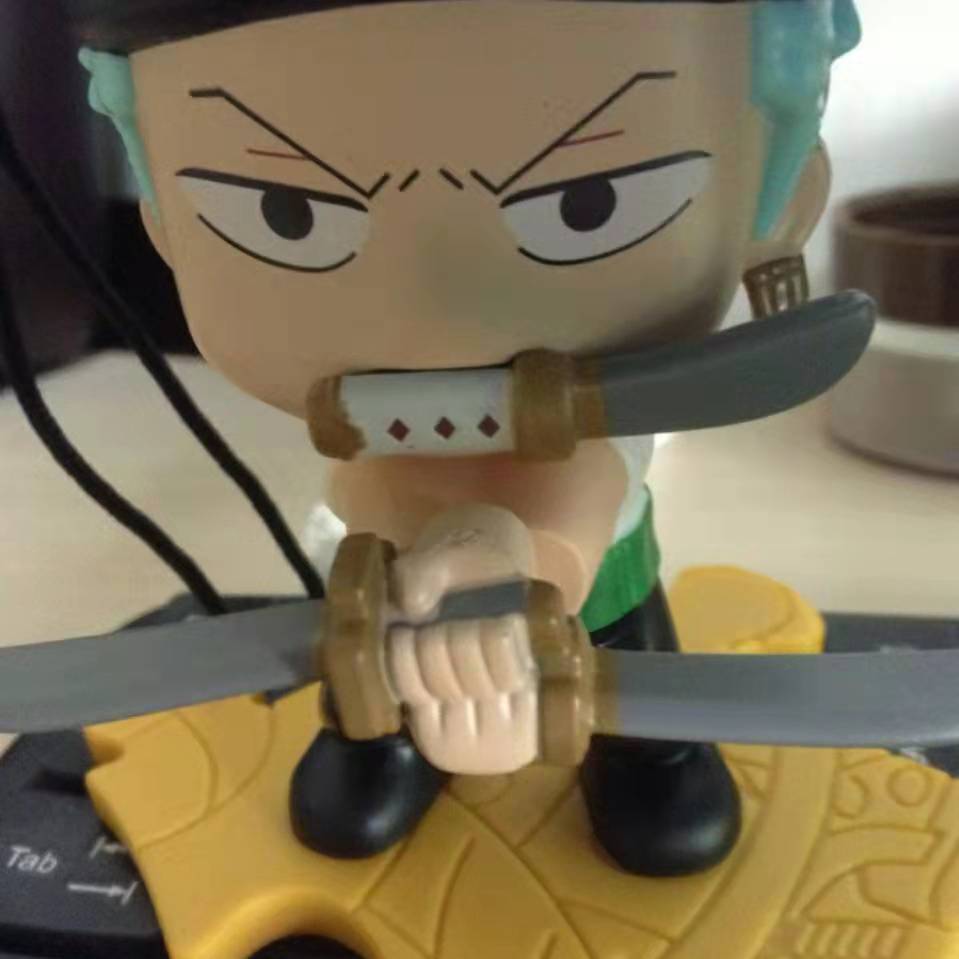- 首先需要下载一个支持c/c++的NetBeans
- 然后用NetBeans打开下载好的openjdk
- 用NetBeans打开目录为
openjdk-jdk8u-jdk8u/common/nb_native
在Mac上如果导入之后报错
1 | xcode-select: error: tool 'xcodebuild' requires Xcode, but active developer directory '/Library/Developer/CommandLineTools' is a command line tools instance |
那么需要安装个xcode 版本是4的