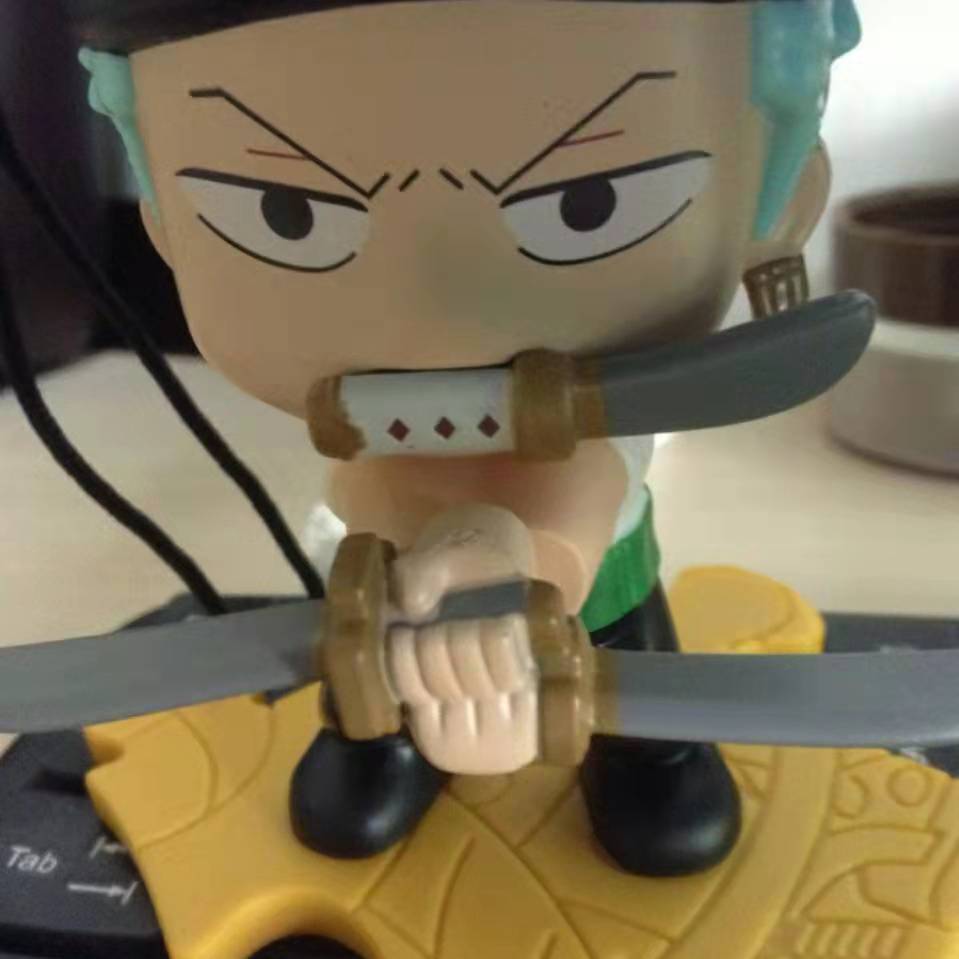## ChannelHandler
在写Netty Application的时候, 我们一般要做的就是俩件事
- 使用ServerBootstrap构建一个启动器, 监听网络事件
- 实现ChannelHandler接口完成网络事件的decoder和encoder功能
之所以在提供了handle的接口之后还提供Adapter, 是因为如果我们直接实现handler接口的话, 那么我们就需要实现handler里的所有方法, 但是我们可能要在不同的handler里实现不同的功能, 而这些功能恰巧由不同的handler里的方法实现, 那么每个实现了handler接口的类都会有大量的冗余代码. 但是如果我们继承Adapter的话, 我们只需要重写需要实现功能的方法就可以了.
今天就来看看ChannelHandler的写法和实现, 首先我们看一下ChannelHandler的继承结构
我们用ChannelInboundHandler处理写入事件, 用ChannelOutboundHandler处理写出事件. 下面我们看一下如何自己实现一个inbound和outbound handler
1 | public class MyInboundHandler extends ChannelInboundHandlerAdapter { |
ChannelPipeline
简单地介绍了一下ChannelHandler, 但是在说它之前, 还是不得不先介绍一下ChannelPipeline, 它是一个基于链表实现的ChannelHandler的集合, 用于处理或者截断Channel的inbound events和outbound operations. (ChannelPipeline是Intercepting Filter的一个高级实现, 它保证了用户对事件处理的完整控制权以及确保了ChannelHandler在pipeline中的运行方式.)
1 | public class DefaultChannelPipeline implements ChannelPipeline { |
每当创建一个Channel的时候, 都会创建出一个对应的ChannelPipeline, 也就是说每个Channel都有其自己的ChannelPipeline. 在AbstractChannel中
1 | public abstract class AbstractChannel extends DefaultAttributeMap implements Channel { |
看到这里就需要点出一点了, 网络事件是从Channel中传递到Pipeline中, 然后在Pipeline中遍历ChannelHandler链表, 触发相应的方法.
当我们增加一个ChannelHandler时
1 |
|
我们看到最终的时候在ChannelHandler里添加了ChannelHandlerContext. 但是经过查看ByteToMessageDecoder, ChannelInboundHandlerAdapter, ChannelHandlerAdapter
这个都是空实现, 也就是说, 如果用户自己没有重载的话, 那么这里不会有任何的逻辑产生.
我们可以在任何时间在
ChannelPipeline上添加或者移除ChannelHandler, 因为ChannelPipeline是线程安全的. 例如我们可以在线上环境中因为业务原因动态的添加或者移除handler.
下面的图给出了IO事件是如何在ChannelPipeline里的ChannelHandler进行传递处理的. IO事件由ChannelInboundHandler或者ChannelOutboundHandler处理, 我们在handler中调用ChannelHandlerContext中的事件传播方法将event传播给下一个handler继续执行, 例如调用ChannelHandlerContext#fireChannelRead(Object)和ChannelHandlerContext#write(Object)
1 | I/O Request |
从上图中我们可以看出左边是inboundhandler(从下向上进行处理), 右图是outbound流程(从上向下进行处理).inboundhandler通常处理的是由IO线程生成的inbound数据(例如SocketChannel#read(ByteBuffer)).outboundhandler一般由write请求生成或者转换传输数据. 如果outbound数据传输到上图的底部后, 它就会被绑定到Channel上的IO线程进行操作. IO线程一般会进行SocketChannel#write(ByteBuffer)数据输出操作.
底层的
SocketChannel#read()方法读取ByteBuf, 然后由IO线程NioEventLoop调用ChannelPipeline#fireChannelRead()方法,将消息ByteBuf传递到ChannelPipeline中.
可以预想到的是, 用户在使用pipeline中肯定最少会有一个ChannelHandler用来接受IO事件(例如read操作)和响应IO操作(例如write和close). 例如一个标准的服务器在每个channel中的pipeline中会有如下的handler
- Protocol Decoder : 将二进制的字节码(例如
ByteBuf中的数据)解析成Java对象 - Protocol Encoder : 将Java对象转换成二进制数据进行网络传输
- Business Logic Handler : 执行真正的业务逻辑
在下面的示例中我们分别在pipeline中添加俩个inboundhandler和俩个outboundhandler.(以Inbound开头的类名表示为一个inboundhandler, 以Outbound开头的类名表示为一个outboundhandler.)
1 | ChannelPipeline p = ...; |
事件在inboundhandler中的执行过程是1, 2, 3, 4, 5. 事件在outboundhandler中的执行过程是5, 4, 3, 2, 1.
但是在真实的执行过程中, 由于3, 4并没有实现ChannelInboundHandler, 因此inbound流程中真正执行的handler只有1, 2, 5. 而由于1, 2并没有实现ChannelOutboundHandler因此在outbound流程中真正执行的handler只有5, 4, 3.
如果5都实现了ChannelInboundHandler和ChannelOutboundHandler, 那么事件的执行顺序分别是125和543.
fireXXX
在AbstractChannel中持有一个ChannelPipeline的实例, 一般是由Unsafe里通过调用ChannelPipeline的fireXXX()方法时, 去调用AbstractChannelHandlerContext的invokeChannelXXX静态方法来完成ChannelHandler链表遍历, 这个遍历咋完成的呢?用fireChannelActive()举个例子
1 |
|
在上面我们贴出了俩个方法, 下面我们看一下fireChannelRead()的处理流程.
在AbstractChannelHandlerContext#fireChannelRead()
1 | static void invokeChannelActive(final AbstractChannelHandlerContext next) { |
这里就直接找到了handler, 触发了我们最终自己实现的channelRead()方法.
也许你已经注意到了, 在handler中不得不调用ChannelHandlerContext的事件传播方法, 将事件传递给下一个handler. 下面的是能够触发inbound事件的方法(ChannelInboundHandler)
channelRegistered
Channel注册事件
1 | SingleThreadEventLoop#register() |
channelActive
TCP链路建立成功,Channel激活事件
1 | SingleThreadEventLoop#register() |
channelRead
读事件
channelReadComplete
读操作完成通知事件
exceptionCaught
异常通知事件
userEventTriggered
用户自定义事件
channelWritabilityChanged
Channel的可写状态变化通知事件
channelInactive
TCP链路关闭, 链路不可用通知事件
触发outbound事件的方法有(ChannelOutboundHandler)
bind
绑定本地地址事件
connect
连接服务端事件
flush
刷新事件
read
读事件
disconnect
断开连接事件
close
关闭当前Channel事件
解码器
为了解决网络数据流的拆包粘包问题,Netty为我们内置了如下的解码器
- ByteToMessageDecoder
- MessageToMessageDecoder
- LineBasedFrameDecoder
- StringDecoder
- DelimiterBasedFrameDecoder
- FixedLengthFrameDecoder
- ProtoBufVarint32FrameDecoder
- ProtobufDecoder
- LengthFieldBasedFrameDecoder
Netty还内置了如下的编码器
- ProtobufEncoder
- MessageToByteEncoder
- MessageToMessageEncoder
- LengthFieldPrepender
Netty还为我们提供HTTP相关的编解码器
HttpRequestDecoder: Http消息解码器HttpObjectAggregator: 将多个消息转换为单一的FullHttpRequest或者FullHttpResponseHttpResponseEncoder: 对Http消息影响进行编码ChunkedWriteHandler: 异步大码流消息发送
ByteToMessageDecoder
如果我们自己想要实现自己的半包解码器,我们可以继承ByteToMessageDecoder, 实现更加复杂的半包解码
1 | public abstract class ByteToMessageDecoder extends ChannelInboundHandlerAdapter |
我们只需要继承该类并实现
1 | protected abstract void decode(ChannelHandlerContext ctx, ByteBuf in, List<Object> out) throws Exception; |
这个方法, 在这个方法里完成byte字节到java对象的转换, 也就是我们将ByteBuf解析成java对象然后抛给List<Object> out就可以了.
需要注意的这个类没有实现粘包组包等情况, 这个就需要我们自己实现了.
MessageToMessageDecoder
MessageToMessageDecoder一般作为二次解码器, 当我们在ByteToMessageDecoder将一个bytes数组转换成一个java对象的时候, 我们可能还需要将这个对象进行二次解码成其他对象, 我们就可以继承这个类,
1 | public abstract class MessageToMessageDecoder<I> extends ChannelInboundHandlerAdapter |
然后实现
1 | protected abstract void decode(ChannelHandlerContext ctx, I msg, List<Object> out) throws Exception; |
这个方法就可以了
LineBasedFrameDecoder
LineBasedFrameDecoder的原理是从ByteBuf的可读字节中找到\n或者\r\n,找到之后就以此为结束,然后将当前读取到的数据组成一行. 如果我们设置每一行的最大长度, 但是当达到最大长度之后还没有找到结束符,就会抛出异常,同时将读取的数据舍弃掉.
LineBasedFrameDecoder的用法很简单, 我们可以向其指定大小或者不指定大小
1 | ... |
它的源码也很简单
1 | protected Object decode(ChannelHandlerContext ctx, ByteBuf buffer) throws Exception { |
DelimiterBasedFrameDecoder
使用DelimiterBasedFrameDecoder我们可以自定义设定分隔符
1 | ... |
在上面的例子中我们使用了自定义的分隔符$_, 同样的如果在1024个字节中找不到$_, 也会抛出.
FixedLengthFrameDecoder
FixedLengthFrameDecoder为定长解码器, 它会按照指定长度对消息进行解码.
1 | ch.pipline().addLast(new FixedLengthFrameDecoder(1024)); |
上面的例子会每隔1024个长度之后进行消息解码,如果不足1024,则会将消息缓存起来,然后再进行解码
ProtobufVarint32FrameDecoder
ProtoBufVarint32FrameDecoder是Netty为我们提供的Protobuf半包解码器, 通过它配合使用ProtobufDecoder和ProtobufEncoder我们就可以使用Protobuf进行通信了
1 | ch.pipline().addLast(new ProtobufVarint32FrameDecoder()); |
LengthFieldBasedFrameDecoder
LengthFieldBasedFrameDecoder是Netty为我们提供的通用半包解码器.
1 | public class LengthFieldBasedFrameDecoder extends ByteToMessageDecoder |
这个类的半包读取策略由下面的属性控制
lengthFieldOffset: 标志长度字段的偏移量. 也就是在一个bytes字节流中,表示消息长度的字段是从流中哪个位置开始的.lengthFieldLength: 长度字段的长度(单位byte)lengthAdjustment: 当消息长度包含了消息头的长度的时候,需要使用这个变量进行校正, 例如lengthFieldOffset为0,lengthFieldLength为2, 那么消息正体在解析时就需要校正2个字节, 故这里为-2.initialBytesToStrip: 这个是当我们解析ByteBuf时要跳过的那些字段, (一般为lengthFieldOffset + lengthFieldLength)
MessageToByteEncoder
该类负责将java对象编码成ByteBuf, 我们只需要继承该类然后实现
1 | protected abstract void encode(ChannelHandlerContext ctx, I msg, ByteBuf out) throws Exception; |
方法就可以了
MessageToMessageEncoder
如果要将java对象不编码成ByteBuf, 而是编译成, 其他对象, 那我们可以继承这个类实现
1 | protected abstract void encode(ChannelHandlerContext ctx, I msg, List<Object> out) throws Exception; |
这个方法就可以了
这个类与
MessageToByteEncoder的不同是, 将java对象放到一个List<Object> out, 而不是编码成ByteBuf发送
LengthFieldPrepender
LengthFieldPrepender是一个非常实用的工具类, 如果我们在发送消息的时候采用的是:消息长度字段+原始消息的形式, 那么我们就可以使用LengthFieldPrepender了. 这是因为LengthFieldPrepender可以将待发送消息的长度(二进制字节长度)写到ByteBuf的前俩个字节.例如:
1 | Hello,World |
编码前是12个字节,但是经过LengthFieldPrepender编码后变成了
1 | 0x000E Hello,World |
成为了14个字节
HTTP解码器
使用
HttpObjectAggregator是因为在解码Http消息中会产生多个对象(HttpRequest,HttpResponse,HttpContent,LastHttpContent), 使用HttpObjectAggregator我们可以将这些对象都组合到一起去. 然后当我们自己在处理消息时就可以直接使用FullHttpRequest了
1 | ch.pipline().addLast("http-decoder", new HttpRequestDecoder()); |