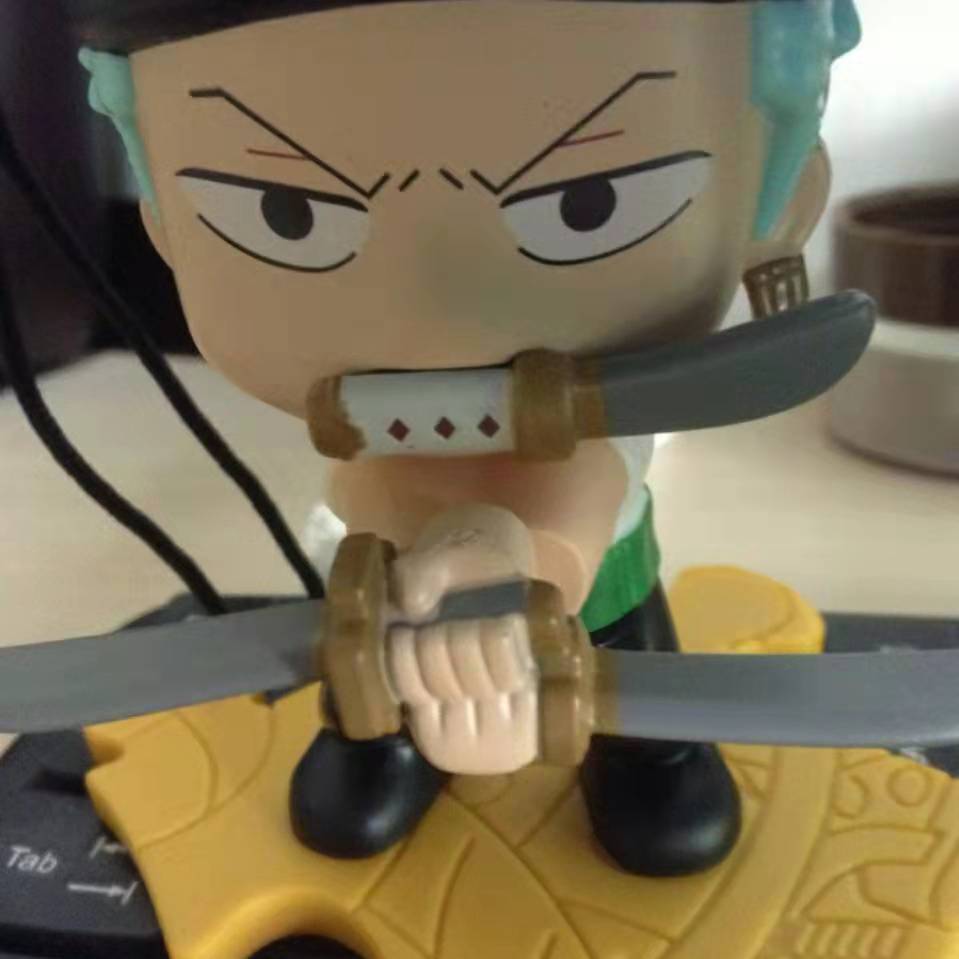- 开启事务
- 定义自己的连接池
参考文档[mybatis-guice](http://mybatis.org/guice/index.html)
mybatis-guice需要依赖
1
2
3
4
5
6
7
8
9
10
11
12
13
14
15
16
17
18
19
20
21
22
23
24
25
26
| <dependency>
<groupId>com.google.inject</groupId>
<artifactId>guice</artifactId>
<version>4.0</version>
</dependency>
<dependency>
<groupId>org.mybatis</groupId>
<artifactId>mybatis-guice</artifactId>
<version>3.7</version>
</dependency>
<dependency>
<groupId>org.mybatis</groupId>
<artifactId>mybatis</artifactId>
<version>3.2.2</version>
</dependency>
<dependency>
<groupId>com.google.inject.extensions</groupId>
<artifactId>guice-multibindings</artifactId>
<version>4.0</version>
</dependency>
<dependency>
<groupId>mysql</groupId>
<artifactId>mysql-connector-java</artifactId>
<version>5.1.37</version>
</dependency>
</dependencies>
|
表结构
1
2
3
4
| CREATE TABLE `user` (
`userId` varchar(100) DEFAULT NULL,
`name` varchar(100) DEFAULT NULL
) ENGINE=InnoDB DEFAULT CHARSET=utf8
|
我们首先定义使用到的model类和mapper类
1
2
3
4
5
6
7
8
9
| class User {
public String userId;
public String name;
}
interface UserMapper {
@Select("SELECT * FROM user WHERE userId = #{userId}")
User getUser(@Param("userId") String userId);
}
|
然后我们实现Guice对Mybatis的注解管理
1
2
3
4
5
6
7
8
9
10
11
12
13
14
15
16
17
18
19
20
21
22
23
24
25
26
27
28
29
30
31
32
33
34
35
36
37
38
39
40
41
42
43
| class MySqlManager {
private static final Injector injector;
static {
injector = Guice.createInjector(JdbcHelper.MySQL, new MysqlModule());
}
private MySqlManager() {
}
public static <T> T getInstance(Class<T> var1) {
return injector.getInstance(var1);
}
private static class MysqlModule extends MyBatisModule {
@Override
protected void initialize() {
bindDataSourceProviderType(PooledDataSourceProvider.class);
bindTransactionFactoryType(JdbcTransactionFactory.class);
Names.bindProperties(binder(), createUnpooledProperties());
addMapperClass();
}
private void addMapperClass() {
addMapperClass(UserMapper.class);
}
private Properties createUnpooledProperties() {
Properties myBatisProperties = new Properties();
myBatisProperties.setProperty("mybatis.environment.id", "test");
myBatisProperties.setProperty("JDBC.schema", "test");
myBatisProperties.setProperty("JDBC.username", "root");
myBatisProperties.setProperty("JDBC.password", "root");
myBatisProperties.setProperty("JDBC.loginTimeout", "10");
myBatisProperties.setProperty("JDBC.autoCommit", "false");
myBatisProperties.setProperty("derby.create", "true");
return myBatisProperties;
}
}
}
|
然后我们写一个测试类
1
2
3
4
5
6
7
8
9
10
11
12
| public class GettingStarted {
public static void main(String[] args) {
UserMapper user = MySqlManager.getInstance(UserMapper.class);
User user1 = user.getUser("1");
System.out.println(user1.name);
UserMapper userMapper = new UserMapper();
injector.injectMembers(userMapper);
System.out.println(userMapper.name);
}
}
|
MyBatisModule还为我们提供了下述功能的接口
- 添加自己的拦截器 :
addInterceptorClass(MySqlInterceptor.class);
- 添加自己的类型转换器 :
handleType()
- 添加别名 :
addSimpleAlias(User.class);或者addAlias("AUser").to(User.class);
开启事务
我们在FooServiceMapperImpl中还能定义开启事务
1
2
3
4
5
6
7
8
9
10
|
@Transactional(
executorType = ExecutorType.BATCH,
isolation = Isolation.READ_UNCOMMITTED,
// rethrowExceptionsAs = MyDaoException.class,
exceptionMessage = "Something went wrong"
)
public User getUser(String userId) {
return this.userMapper.getUser(userId);
}
|
定义自己的连接池
1
2
3
4
5
6
7
8
9
10
11
12
13
14
15
16
17
18
19
20
21
22
23
24
25
26
27
28
29
30
31
32
33
34
35
36
37
38
39
40
41
42
43
44
45
46
47
48
49
50
51
52
53
54
55
| private void addPooledProperties(Binder binder) {
binder.bindConstant().annotatedWith(Names.named("mybatis.pooled.maximumActiveConnections")).to(10);
binder.bindConstant().annotatedWith(Names.named("mybatis.pooled.maximumCheckoutTime")).to(20000);
binder.bindConstant().annotatedWith(Names.named("mybatis.pooled.maximumIdleConnections")).to(5);
binder.bindConstant().annotatedWith(Names.named("mybatis.pooled.pingEnabled")).to(false);
binder.bindConstant().annotatedWith(Names.named("mybatis.pooled.pingConnectionsNotUsedFor")).to(3600000);
binder.bindConstant().annotatedWith(Names.named("mybatis.pooled.timeToWait")).to(0);
}
private void addC3P0Properties(Binder binder) {
binder.bindConstant().annotatedWith(Names.named("c3p0.acquireIncrement")).to(1);
binder.bindConstant().annotatedWith(Names.named("c3p0.acquireRetryAttempts")).to(1);
binder.bindConstant().annotatedWith(Names.named("c3p0.acquireRetryDelay")).to(1000);
binder.bindConstant().annotatedWith(Names.named("c3p0.automaticTestTable")).to("test");
binder.bindConstant().annotatedWith(Names.named("c3p0.breakAfterAcquireFailure")).to(false);
binder.bindConstant().annotatedWith(Names.named("c3p0.checkoutTimeout")).to(1);
binder.bindConstant().annotatedWith(Names.named("c3p0.connectionCustomizerClassName")).to(1);
binder.bindConstant().annotatedWith(Names.named("c3p0.connectionTesterClassName")).to(1);
binder.bindConstant().annotatedWith(Names.named("c3p0.idleConnectionTestPeriod")).to(900);
binder.bindConstant().annotatedWith(Names.named("c3p0.initialPoolSize")).to(3);
binder.bindConstant().annotatedWith(Names.named("c3p0.maxAdministrativeTaskTime")).to(1);
binder.bindConstant().annotatedWith(Names.named("c3p0.maxConnectionAge")).to(1);
binder.bindConstant().annotatedWith(Names.named("c3p0.maxIdleTime")).to(600);
binder.bindConstant().annotatedWith(Names.named("c3p0.maxIdleTimeExcessConnections")).to(1);
binder.bindConstant().annotatedWith(Names.named("c3p0.maxPoolSize")).to(15);
binder.bindConstant().annotatedWith(Names.named("c3p0.maxStatements")).to(1);
binder.bindConstant().annotatedWith(Names.named("c3p0.maxStatementsPerConnection")).to(1);
binder.bindConstant().annotatedWith(Names.named("c3p0.minPoolSize")).to(3);
binder.bindConstant().annotatedWith(Names.named("c3p0.preferredTestQuery")).to(1);
binder.bindConstant().annotatedWith(Names.named("c3p0.propertyCycle")).to(1);
binder.bindConstant().annotatedWith(Names.named("c3p0.testConnectionOnCheckin")).to(1);
binder.bindConstant().annotatedWith(Names.named("c3p0.testConnectionOnCheckout")).to(1);
binder.bindConstant().annotatedWith(Names.named("c3p0.unreturnedConnectionTimeout")).to(1);
binder.bindConstant().annotatedWith(Names.named("c3p0.usesTraditionalReflectiveProxies")).to(1);
}
|
我们还可以采用配置文件的方式设置
1
2
3
4
5
6
7
8
9
10
11
12
13
14
15
16
17
18
19
20
21
22
23
24
25
26
| import org.mybatis.guice.XMLMyBatisModule;
import org.mybatis.guice.datasource.helper.JdbcHelper;
import com.google.inject.Guice;
import com.google.inject.Injector;
public class MybatisManager {
private static Injector injector;
static {
injector = Guice.createInjector(JdbcHelper.MySQL, new MysqlModule());
}
private MybatisManager() {
}
public static <T> T getInstance(Class<T> var1) {
return injector.getInstance(var1);
}
private static class MysqlModule extends XMLMyBatisModule {
@Override
protected void initialize() {
setClassPathResource("configuration.xml");
}
}
}
|