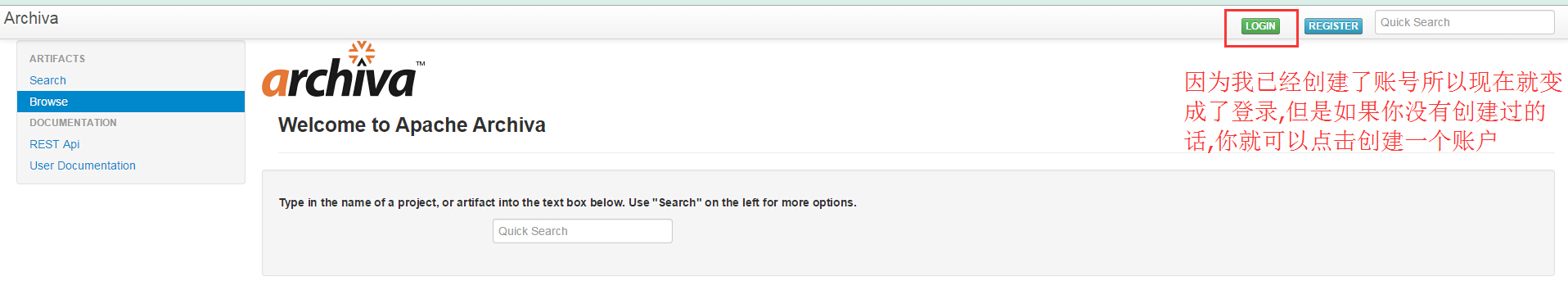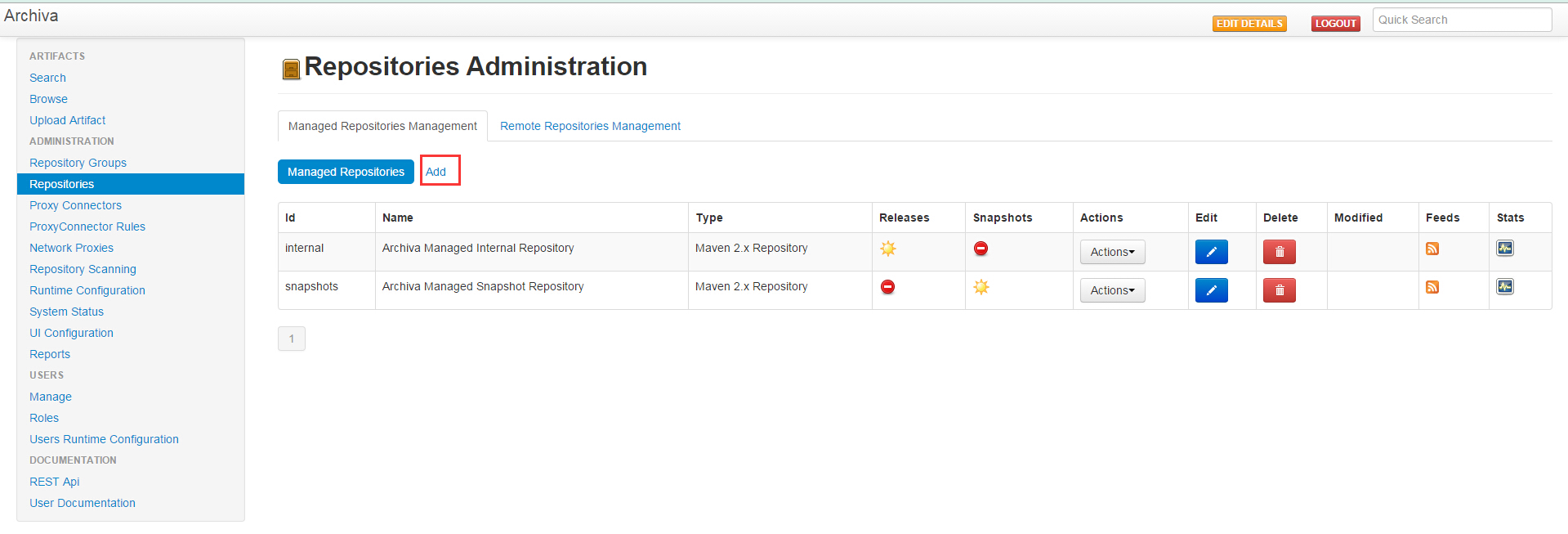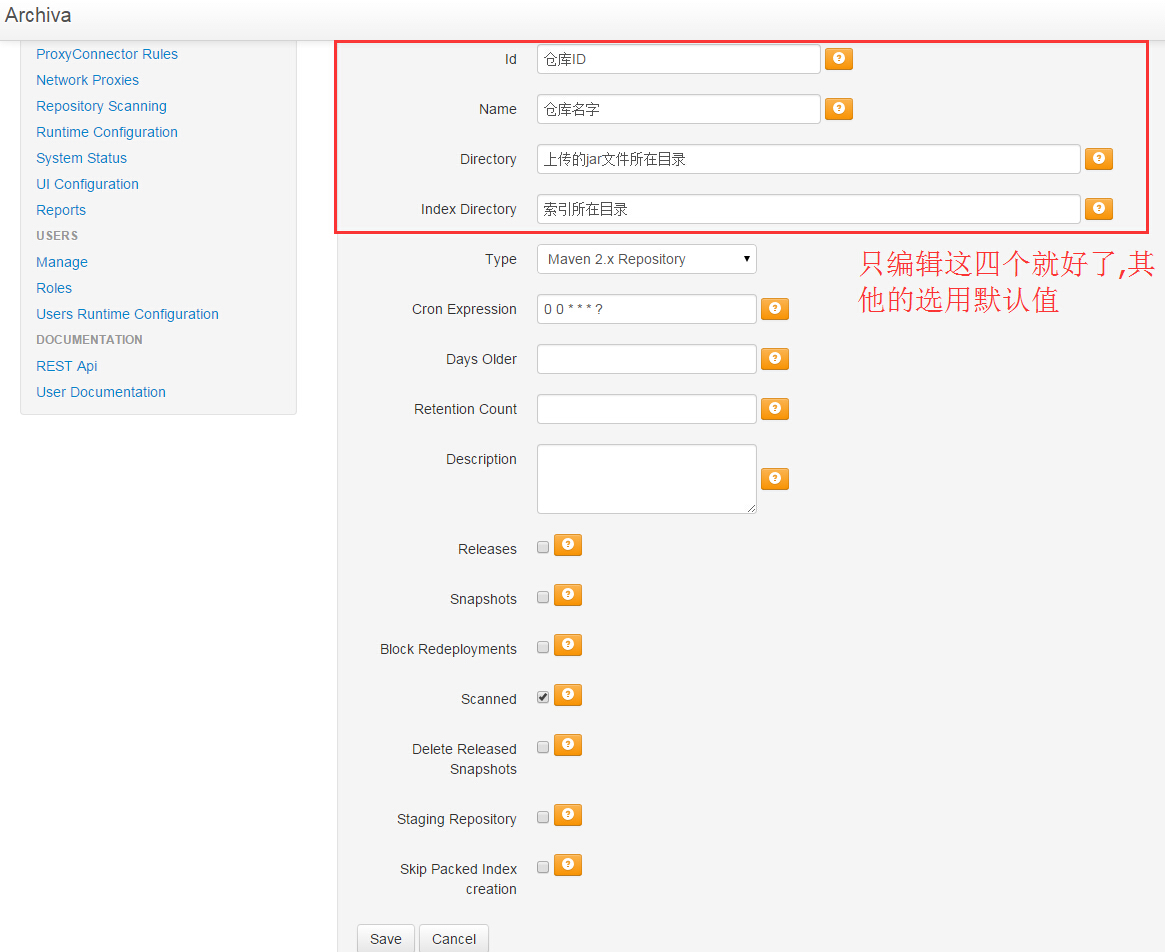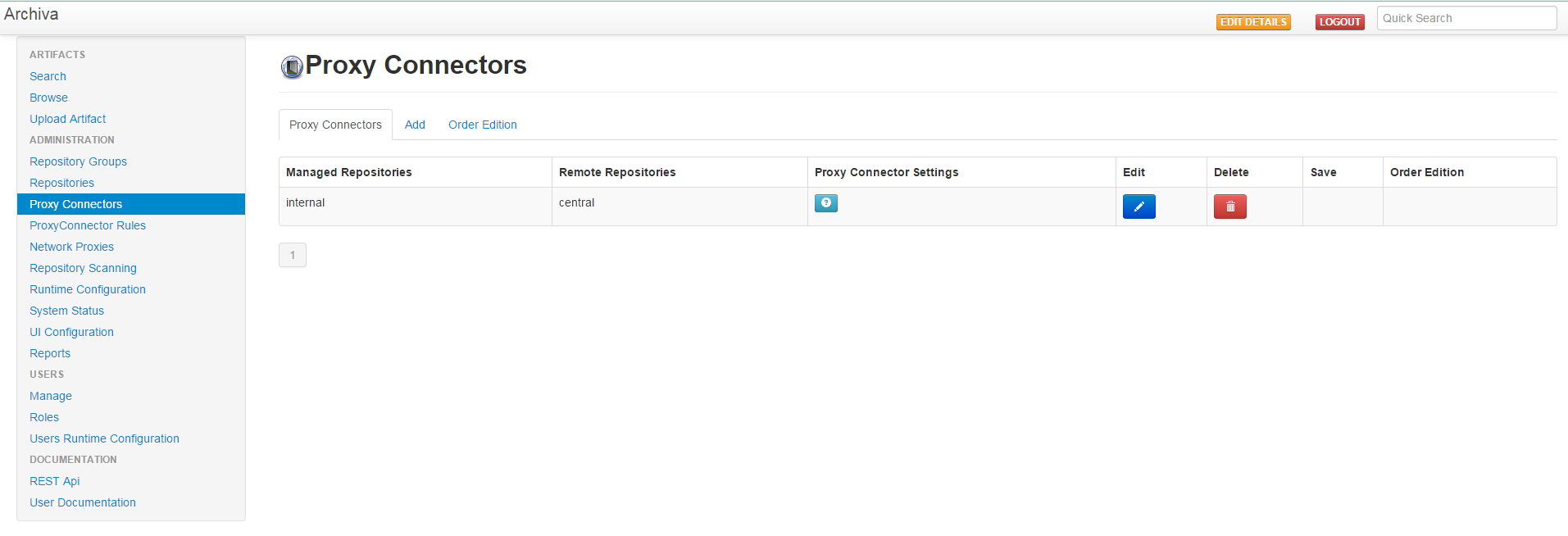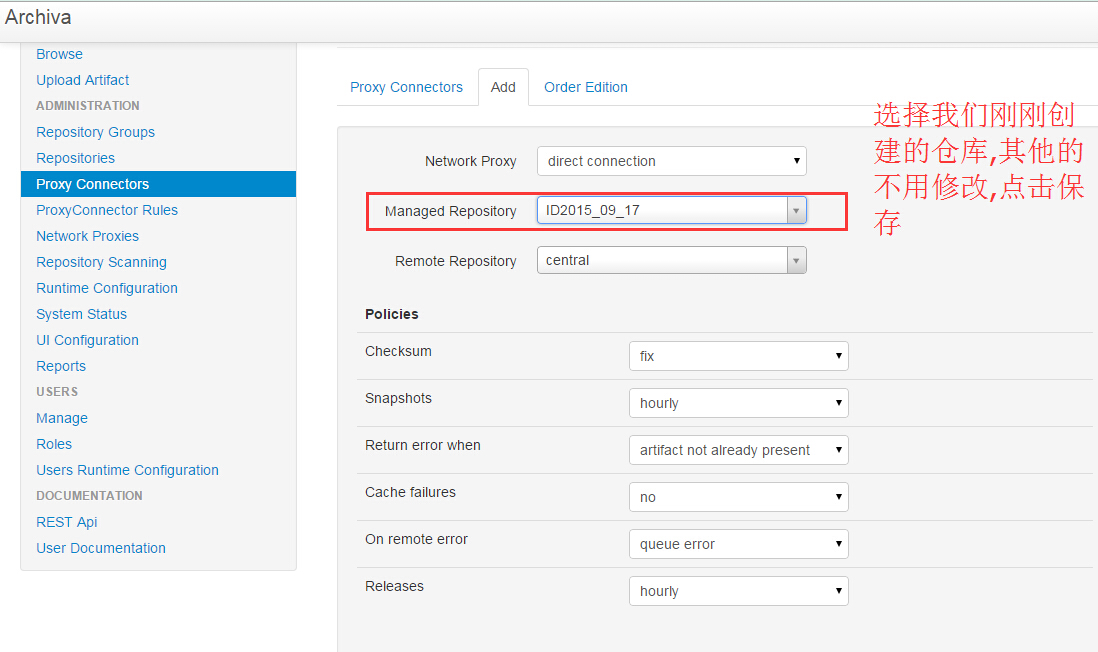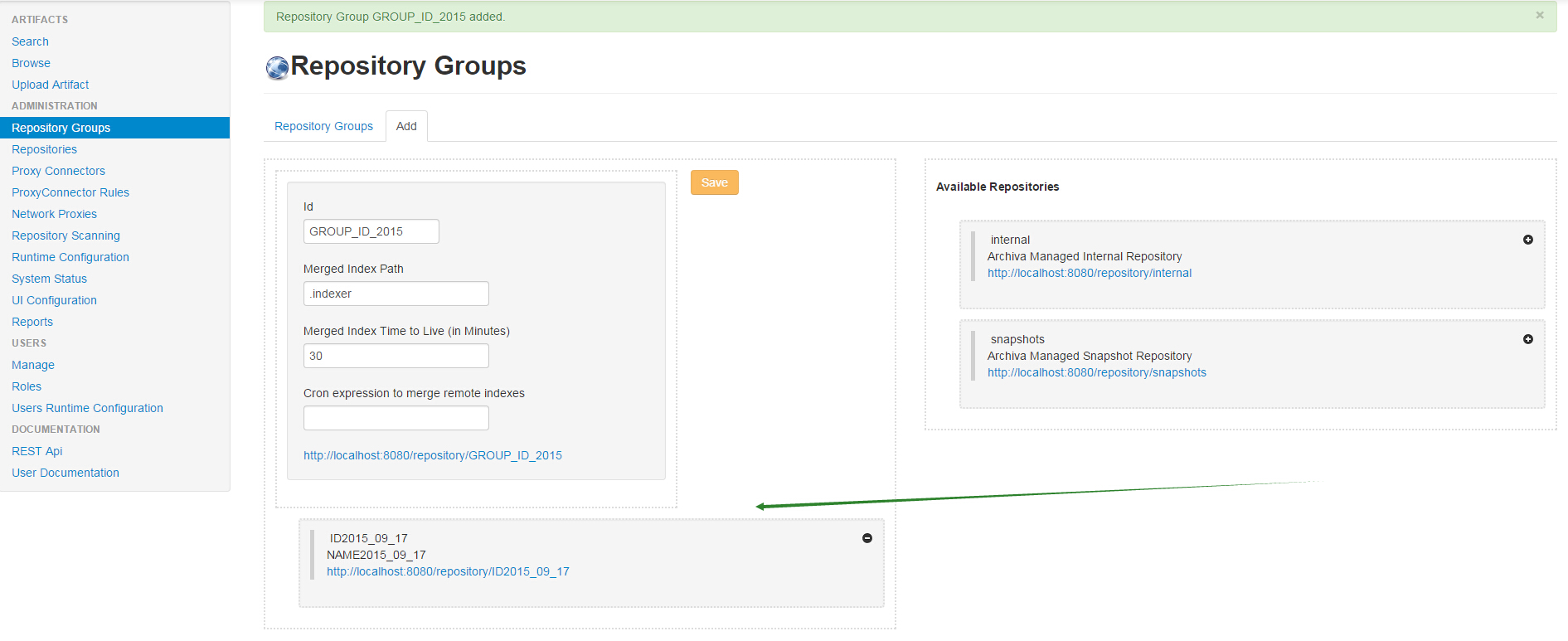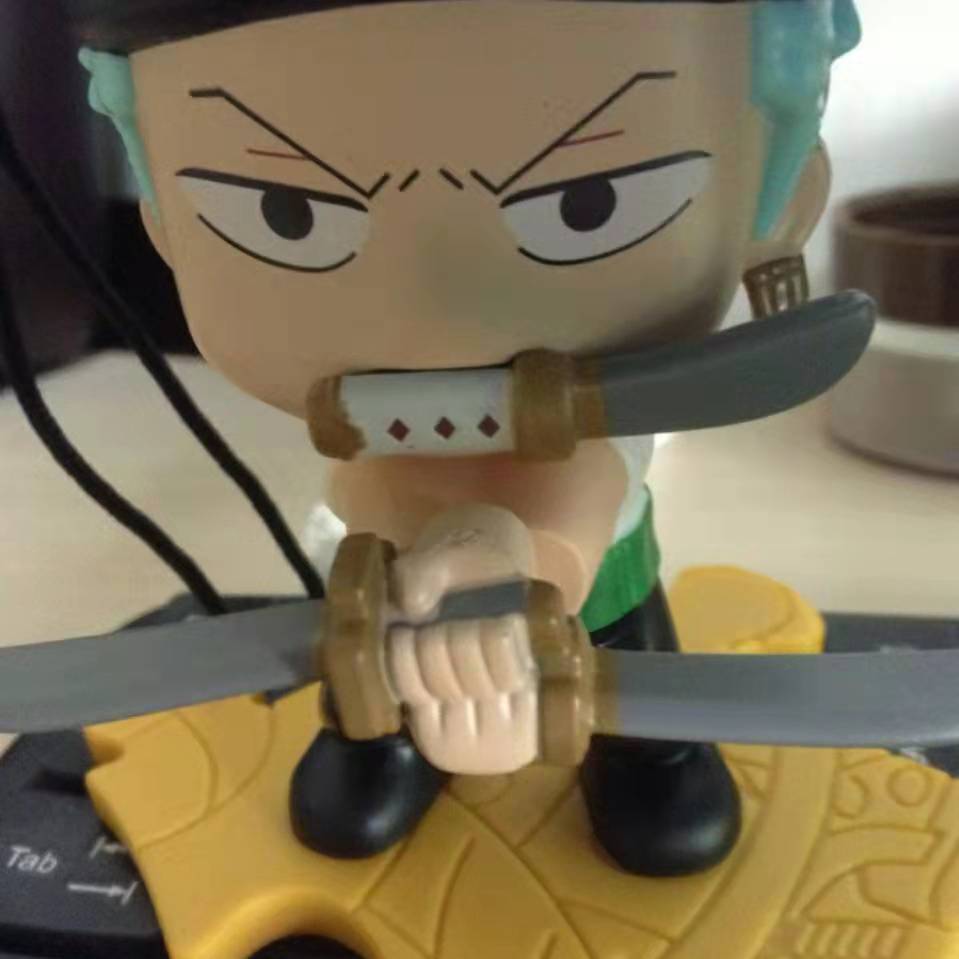1
2
3
4
5
6
7
8
9
10
11
12
13
14
15
16
17
18
19
20
21
22
23
24
25
26
27
28
29
30
31
32
33
34
| <?xml version="1.0" encoding="UTF-8"?>
<project xmlns="http://maven.apache.org/POM/4.0.0"
xmlns:xsi="http://www.w3.org/2001/XMLSchema-instance"
xsi:schemaLocation="http://maven.apache.org/POM/4.0.0 http://maven.apache.org/xsd/maven-4.0.0.xsd">
<modelVersion>4.0.0</modelVersion>
<groupId>testMaven</groupId>
<artifactId>testDeply</artifactId>
<version>1.0-SNAPSHOT</version>
<repositories>
<repository>
<id>ID2015_09_17</id>
<name>NAME2015_09_17</name>
<url>http://localhost:8080/repository/ID2015_09_17</url>
</repository>
</repositories>
<pluginRepositories>
<pluginRepository>
<id>ID2015_09_17</id>
<name>NAME2015_09_17</name>
<url>http://localhost:8080/repository/ID2015_09_17</url>
</pluginRepository>
</pluginRepositories>
<distributionManagement>
<repository>
<id>ID2015_09_17</id>
<name>NAME2015_09_17</name>
<url>http://localhost:8080/repository/ID2015_09_17</url>
</repository>
</distributionManagement>
</project>
|